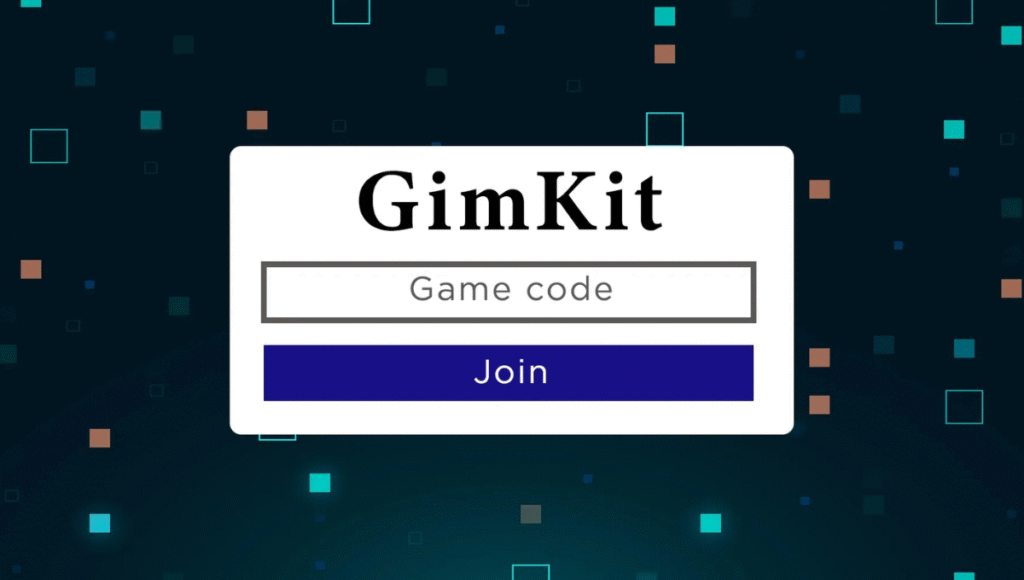In the world of digital education, interactive learning has become a major force in keeping students engaged. One of the most popular tools among teachers and students is Gimkit — a fast-paced, quiz-style game platform that turns classroom learning into a fun, competitive experience.
At the heart of every Gimkit session lies a simple but essential feature: the Gimkit Code. This unique code connects players to live games, giving teachers control and students instant access. In this article, we’ll explore what a Gimkit code is, how it works, and everything you need to know about using it in 2025.
🧩 What Is Gimkit?
Gimkit is an interactive, game-based learning tool that allows educators to create quizzes and review activities in the form of games. Students earn virtual currency for correct answers, which they can then use to buy upgrades, power-ups, or strategies within the game.
It was developed by a high school student, Josh Feinsilber, who wanted to make studying more engaging. Over time, Gimkit has become a top educational game, similar to tools like Kahoot! and Quizizz, but with deeper gameplay mechanics and a focus on strategy.
Teachers can use Gimkit for:
-
Reviewing lessons
-
Hosting live quizzes
-
Running homework assignments
-
Conducting team competitions
But to join these games, players need a Gimkit Code — a temporary access key that connects them directly to the host’s session.
🔢 What Is a Gimkit Code?
A Gimkit Code is a unique alphanumeric or numeric code that allows players to join a live Gimkit session. When a teacher or host starts a new game, Gimkit automatically generates a random code, usually a six-digit number.
💡 Example:
If your teacher says, “Join my Gimkit using code 543672,” you would:
-
Go to www.gimkit.com/join
-
Enter the code 543672
-
Type your name or nickname
-
Join the live session
Once the game ends, that code expires, ensuring that every session remains secure and private.
⚙️ How to Get a Gimkit Code (for Teachers)
If you’re a teacher or host, here’s how to generate a Gimkit code for your class:
-
Log into your Gimkit account on gimkit.com.
-
Click “New Kit” or select an existing quiz.
-
Choose a game mode — e.g., Classic, Team Mode, or Trust No One.
-
Click “Play Live” to start the game.
-
A Gimkit join code will automatically appear on the screen.
-
Share this code with your students so they can join the session.
Each code is unique and temporary, so it only works for that particular session.
📱 How to Use a Gimkit Code (for Students)
Joining a Gimkit game is simple — no sign-up or downloads needed.
🧭 Step-by-Step Guide:
-
Open a browser or the Gimkit app.
-
Visit gimkit.com/join.
-
Enter the 6-digit Gimkit code given by your teacher.
-
Type in your name or nickname.
-
Wait for the game to start — once the teacher launches it, you’re in!
You’ll see questions appear on your screen. Each correct answer earns in-game cash, which can be used for upgrades or bonuses during gameplay.
🎯 Why Are Gimkit Codes Important?
Gimkit codes are more than just access keys — they make the entire platform secure and dynamic.
Here’s why they matter:
-
🔒 Security: Only those with the code can join a session, preventing outsiders from entering.
-
⚡ Instant Access: Students can join in seconds without signing in.
-
🏫 Classroom Management: Teachers can easily control who’s participating.
-
🎮 Engagement: Codes let educators run quick, interactive sessions anytime.
-
🔁 Reusable Setup: Each class can have a fresh code for new games.
Without Gimkit codes, players wouldn’t be able to connect to live or private games efficiently.
🧠 Different Types of Gimkit Codes
While most Gimkit codes are session-based, there are also other types depending on how the host wants to use them.
1. Live Game Codes
These are temporary 6-digit codes generated when you start a live game. They expire once the game ends.
2. Assignment Codes
If a teacher assigns Gimkit homework, students can access it anytime using a specific assignment link or code.
3. Creative Codes (Gimkit Creative)
In 2024, Gimkit introduced Gimkit Creative, allowing users to build their own mini-games and maps. These creative projects have unique access codes or links that can be shared publicly or privately.
🕹️ Popular Gimkit Game Modes That Use Codes
Every mode in Gimkit can be launched using a join code. Some of the most engaging ones include:
-
Classic Mode: Individual players compete to answer questions and earn cash.
-
Team Mode: Players work together to collect money and beat other teams.
-
Trust No One: A mystery-style mode inspired by Among Us, where players must answer correctly while identifying impostors.
-
Fish Topia: Players earn fish to trade for power-ups in an underwater economy.
-
Snowbrawl: A fun winter-themed battle mode where players throw snowballs using earned energy.
Each of these games starts with a unique join code, ensuring that each session is secure and easy to manage.
💬 Common Issues and Fixes
Sometimes, players may face issues while using Gimkit codes. Here are some quick solutions:
| Issue | Possible Reason | Solution |
|---|---|---|
| Code not working | Game ended or expired | Ask your teacher for a new code |
| Can’t join game | Wrong code entered | Double-check and try again |
| Stuck loading | Slow internet | Refresh or switch network |
| Kicked out | Host ended game | Wait for next round |
🧾 Safety and Privacy
Gimkit takes student privacy seriously. Codes ensure that only authorized players can access classroom games. The platform complies with COPPA (Children’s Online Privacy Protection Act) and FERPA (Family Educational Rights and Privacy Act) standards.
Teachers can also:
-
Require names for entry
-
Kick unwanted players
-
Disable inappropriate nicknames
🔮 The Future of Gimkit Codes
In 2025, Gimkit continues to evolve. With the expansion of Gimkit Creative Worlds and classroom AI features, join codes will play an even more central role in connecting students globally to interactive learning experiences.
Upcoming features may include:
-
Permanent class codes for long-term groups
-
QR code joins for mobile devices
-
Smart integrations with Google Classroom
These enhancements will make connecting through Gimkit faster and more intuitive than ever before.
🌟 Conclusion
The Gimkit Code is more than a simple set of numbers — it’s the gateway to one of the most engaging educational platforms of our time. Whether you’re a teacher hosting your next live session or a student ready to compete, the code connects creativity, learning, and fun in one seamless experience.
So next time you see a Gimkit join code on your classroom board — open your browser, type it in, and get ready to learn, play, and win!