The word “Lighthouse” carries deep symbolism — it represents guidance, safety, and clarity. In both the real and digital worlds, a lighthouse stands tall to lead travelers and users toward their goals. From historic coastal towers guiding ships to Google’s cutting-edge web performance tool, the term has evolved to embody reliability and precision.
This article provides a complete introduction to Lighthouse, covering its origins, modern technological meanings, and its crucial role in website performance and digital optimization.
🏰 1. The Historical Meaning of a Lighthouse
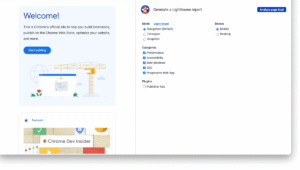
Before the term became associated with digital technology, lighthouses were literal beacons of light built along coastlines to help sailors navigate dangerous waters.
Key Facts About Traditional Lighthouses
-
Origin: The first known lighthouse was the Pharos of Alexandria in ancient Egypt, built around 280 BC — one of the Seven Wonders of the Ancient World.
-
Purpose: Lighthouses emitted light to warn ships of nearby rocks, reefs, and coastlines, preventing accidents and shipwrecks.
-
Evolution: Over centuries, oil lamps evolved into electric-powered systems, and now many lighthouses are automated using sensors and GPS technology.
These historical towers symbolize guidance, protection, and hope — values that extend beautifully into modern digital systems named after them.
💻 2. Introduction to Google Lighthouse — The Digital Beacon
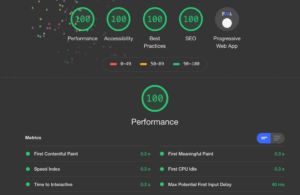
In the world of web technology, Google Lighthouse is a powerful open-source tool designed to analyze and improve website performance. Just like real lighthouses guide ships, Google Lighthouse helps developers and site owners navigate the complex “sea” of web optimization.
What is Google Lighthouse?
Google Lighthouse is an automated tool developed by Google to audit web pages and generate reports on their overall quality. It measures how well a site performs in areas like:
-
Performance
-
Accessibility
-
SEO
-
Best Practices
-
Progressive Web App (PWA) standards
You can run Lighthouse directly in Google Chrome DevTools, from the command line, or as a Node module.
⚙️ 3. How Lighthouse Works
Lighthouse works by simulating a user’s visit to a webpage. It then runs a series of audits and produces detailed scores that show how efficiently a website performs.
Step-by-Step Process:
-
Page Load Simulation: Lighthouse loads the page in a controlled environment, imitating a real user’s browsing behavior.
-
Data Collection: It tracks page speed, accessibility elements, coding quality, and optimization features.
-
Audit Results: It generates a score (from 0 to 100) across five main categories.
-
Recommendations: Lighthouse provides actionable insights on how to improve site performance and user experience.
This tool is invaluable for developers aiming to create fast, accessible, and SEO-friendly websites.
📊 4. Key Lighthouse Metrics Explained
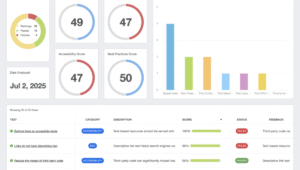
Each Lighthouse audit consists of five main categories:
1. Performance
-
Measures how quickly a site loads and becomes interactive.
-
Includes metrics like First Contentful Paint (FCP), Speed Index, Largest Contentful Paint (LCP), and Cumulative Layout Shift (CLS).
2. Accessibility
-
Evaluates whether your website is usable for people with disabilities.
-
Checks for features like alt text, proper color contrast, and keyboard navigation.
3. Best Practices
-
Reviews coding standards and security measures.
-
Ensures modern web technologies and HTTPS are implemented correctly.
4. SEO
-
Analyzes on-page SEO elements such as meta tags, title structure, and mobile friendliness.
-
Helps ensure the page is properly optimized for search engines.
5. Progressive Web App (PWA)
-
Determines if your site can function as a reliable, installable web app, even offline.
🧠 5. Why Lighthouse Matters
In today’s fast-paced digital landscape, user experience (UX) and performance directly impact success. Google Lighthouse helps web developers and business owners ensure their websites meet modern expectations.
Benefits of Using Lighthouse
-
✅ Improves SEO rankings by optimizing page structure and loading times.
-
✅ Enhances accessibility for all users.
-
✅ Boosts conversion rates by improving performance and trustworthiness.
-
✅ Simplifies troubleshooting with clear, data-driven insights.
-
✅ Supports sustainability through efficient code and reduced resource use.
Whether you’re a developer, designer, or business owner, Lighthouse is your digital compass to create faster, more inclusive, and more effective websites.
🔍 6. How to Use Google Lighthouse

There are several ways to run Lighthouse:
Option 1: Using Chrome DevTools
-
Open your website in Google Chrome.
-
Right-click → Inspect → “Lighthouse” tab.
-
Select the categories you want to audit.
-
Click “Generate report.”
Option 2: Using the Command Line
-
Install Node.js and Lighthouse globally.
-
Run the command:
Option 3: Online Tools & Integrations
You can also use PageSpeed Insights, which integrates Lighthouse results directly in the browser, making it easier for beginners.
🌐 7. Beyond Technology — The Symbolic Power of a Lighthouse

Even outside the digital sphere, the lighthouse remains a powerful metaphor for guidance, clarity, and leadership. In education, business, and personal development, being a “lighthouse” means being a source of light and direction for others.
🏁 Conclusion — Lighthouse as a Symbol of Progress
From the towering coastal structures of the ancient world to the sophisticated auditing tools of modern web technology, Lighthouse continues to symbolize one universal idea: guidance through complexity.
Whether you’re sailing the seas or optimizing a website, the Lighthouse stands as a beacon of innovation, precision, and clarity — lighting the path toward improvement and discovery.

