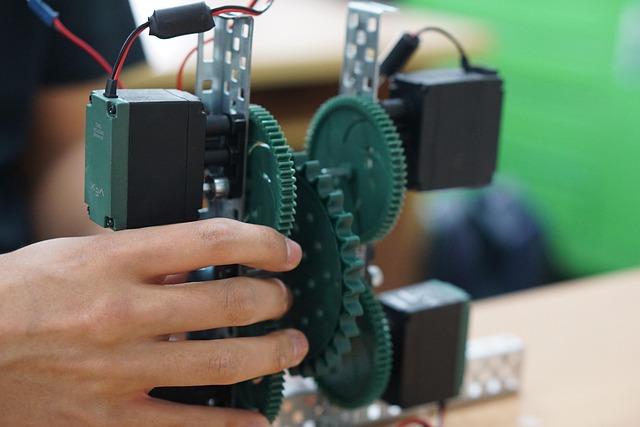In today’s fast-paced, visually driven world, a well-designed presentation can be the difference between being heard and being forgotten. Whether you’re pitching to clients, educating students, or leading a team meeting, your slides aren’t just visual aids—they’re storytelling tools. “Slide Smarter” means going beyond bullet points and clip art. It’s about crafting meaningful narratives, designing with clarity, and communicating ideas in a way that informs and inspires.
Why Slides Matter More Than Ever
Presentations have moved far beyond the confines of boardrooms and classrooms. With virtual meetings, webinars, and digital classrooms on the rise, slide presentations are everywhere. They function as both visual cues and documentation, helping audiences absorb and retain information. But too often, slides are misused—crowded, cluttered, or disconnected from the speaker’s message. The result? Disengagement and confusion.
A smarter approach ensures your slides enhance your message, not compete with it.
The Pillars of an Impactful Presentation
1. Purpose-Driven Structure
Start with a clear goal: What do you want your audience to know, feel, or do by the end of your presentation? Structure your content around this purpose. Use an introduction to set expectations, a middle to develop your points, and a conclusion that reinforces key takeaways.
2. Visual Simplicity
Less is more. Avoid overloading slides with text. Use white space strategically, stick to 1–2 fonts, and adopt a clean color palette. Powerful visuals—like high-quality images, icons, or graphs—can convey more than a paragraph ever could.
3. Engaging Storytelling
Great slides support a compelling story. Use real-life examples, anecdotes, or data to build emotional or intellectual connections. Hook your audience early with a surprising fact, a question, or a challenge. Then guide them through a narrative arc that keeps them invested.
4. Consistency in Design
Uniformity in slide layout, fonts, and transitions builds professionalism and trust. Use slide master templates to streamline design and maintain visual coherence.
Ask questions, embed short polls, or allow pauses for discussion or reflection. A good presentation isn’t a monologue—it’s a dialogue. Make your audience feel seen and involved.
Tools to Help You Slide Smarter
Whether you use PowerPoint, Google Slides, Canva, or Keynote, today’s tools offer features like real-time collaboration, smart alignment guides, templates, and media integration. Explore AI-powered design suggestions, auto-captioning for accessibility, and interactive add-ons that make your slides dynamic and inclusive.
Common Mistakes to Avoid
-
Reading from slides: Slides should reinforce, not repeat, your spoken content.
-
Overusing animations or transitions: These can distract more than engage.
-
Too much information per slide: Keep to one idea per slide for clarity and focus.
-
Ignoring mobile viewers: If presenting virtually, ensure slides are legible even on smaller screens.
Final Thoughts: Inspire Through Intentional Design
At its core, “sliding smarter” is about empathy—considering what your audience needs, how they absorb information, and what will leave a lasting impact. When slides are thoughtfully designed, they do more than convey data—they tell stories, clarify ideas, and spark action.
So the next time you open your slide editor, remember: you’re not just building a deck. You’re shaping an experience.